Tablet Keyboard!
-Split Mode for holding tablet!
-Full Size keyboard!
Keyboard designed specifically for Tablets!
Ergonomically designed for the best tablet experience!
-Need to type while holding the tablet? No problem! Convenient Split mode!
-Full Size keyboard with numbers! Just like a computer keyboard!
-extra symbols!
-tab, capslock, enter key just like the keyboard you are used to!
-arrow keys, HOME/END, SELECT ALL/COPY/CUT/PASTE keys!
Making your tablet life pretty easy, in a pretty and easy way!
Tips
-----
-press the SHIFT key to access the superscripted characters, just like a desktop keyboard
-Switch between full/split mode by pressing the mode switch key on the bottom left!
-CAPSLOCK uppercases alphabet chracters and keeps the numbers normal, just like a desktop keyboard
-please send any feedback/concerns to the developer email below, thanks!
***How to enable keyboard:
1. Open the default application. You will see "Tablet Keyboard" application installed in your application tray.
***How to review app
Apparently, you can't review/rate market apps on Honeycomb market place app. If you would like to review/rate apps, please open the marketplace on your browser:
Direct Link: http://market.android.com/details?id=com.prettyeasy.tabletkeyboard.pro
Download

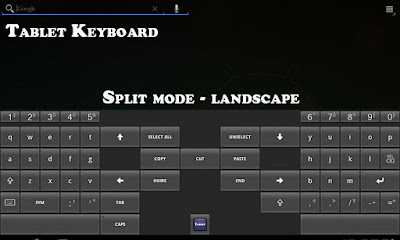



留言
張貼留言